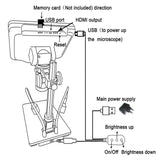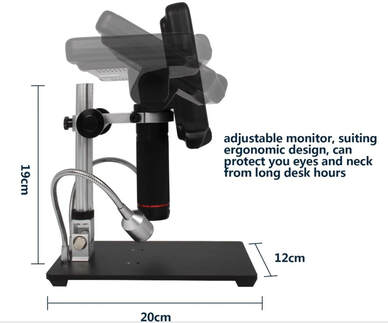Vividia HM-407 HDMI/LCD/USB Digital Manual Focus Microscope with 7" LCD Screen 4MP Resolution 270x Magnification
Vividia HM-407 Multi-Functional HDMI/LCD/USB Digital Microscope combines high definition image, long object distance, 5 output modes and easy operation together with multi configurations. It supports 4.0MP high sensitive image sensor, 1080P full HD output, up to 270X magnification with 7" TFT-LCD monitor. Perfect to use at the following fields: PCB, mobile/phone maintenance, QC inspection, soldering, repair, educational research, industrial inspection, jewelry & stamp collection, laboratory etc.
Main Features:
- Long object working distance, good depth of field and high quality images.
- Video of 1080p resolution at 60 fps, no delay at all.
- UV filter, protect the lens from being dirty or damaged during soldering.
- 7 inch adjustable screen, 4 MP image sensor, industrial lens, image is very clear and give you great view experience.
- Adjustable stand, the microscope stand can move backward and forward, providing enough soldering working space.
-
Outputs to a built-in 7" monitor, HDMI to a large TV; USB to a Windows PC, Mac and Chromebook, Android devices
|
Specs:
Image sensor: 4 Mega Pixels HD Sensor Magnification: Up to 270×(HDMI monitor 27 inch) Video output: UHD 2880X2160 24FPS; FHD1920X1080 60FPS/30FPS, HD1280X720 120FPS Video format: MP4 Photo resolution: MAX 4032*3024 (12M 4032*3024) Photo format: JPG Output: HDMI, TF card(Not included in the package), USB to a PC Screen size: 7 inch Compatibility: USB output to Windows 11/10/8/7, Mac and Chromebook Microscope stand: can move back and forth Minimum focus distance: 5cm Power source:5V DC Stand size: 20cm*12cm*19cm |
- Use the usb power cable in the package for LED lights
- Use another USB cable (one end is micro-USB, another end USB-A) to connect HM-407 monitor and a Windows PC
- A question window will pop-up: "Mass Storage" or "PC Camera". Choose "PC Camera" and press "Ok"
- Use "Camera" software on Windows 10 or 11, or "oasis.exe", "S-Eye" software on Windows for preview.
"S-Eye" Measurement software for Windows for USB microscopes
How to download and install the "S-Eye" software on a Windows PC? 1. Download the above software and save it as a zip file. 2. Extract the folder and files using a unzip app 3. Run the software "S-Eye_Setup", and follow the pop-up instructions. |
|||