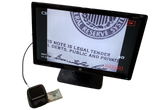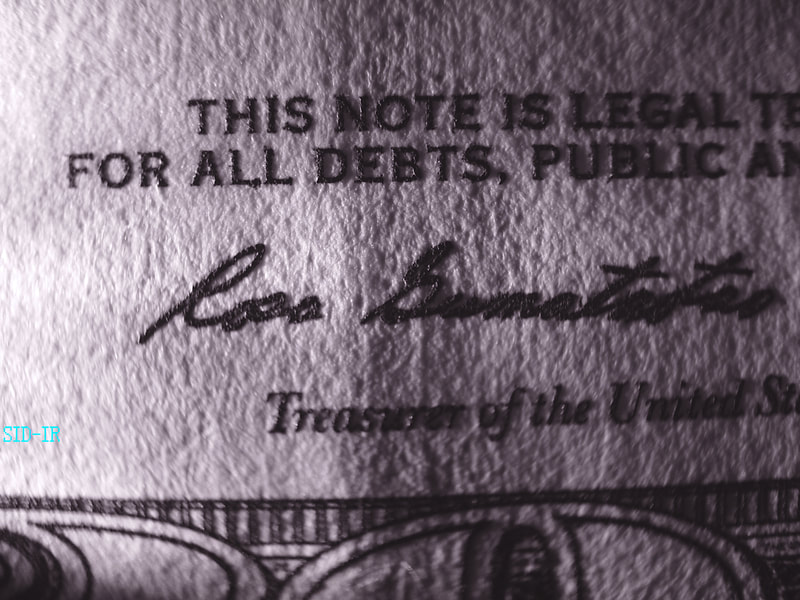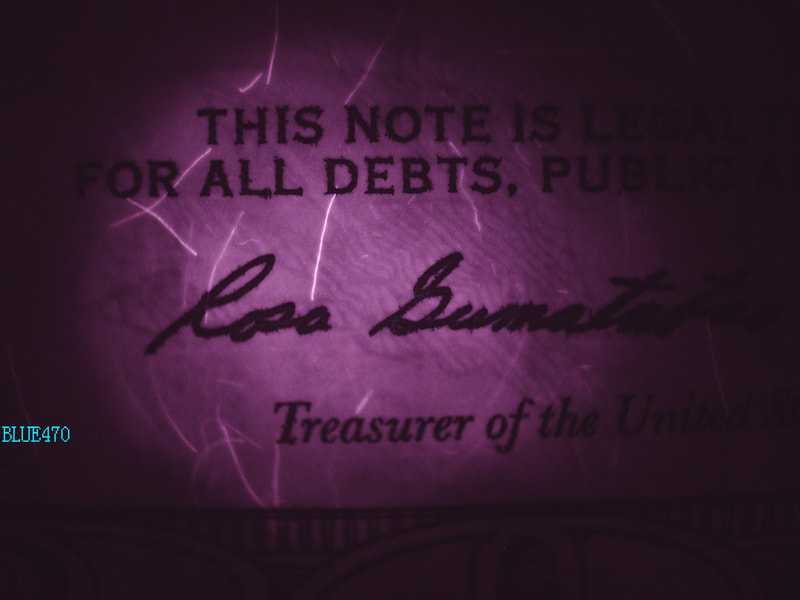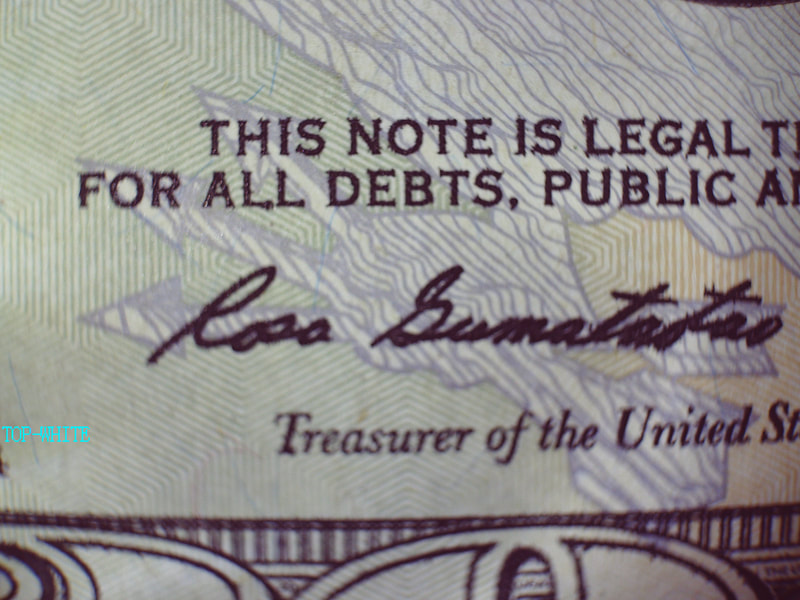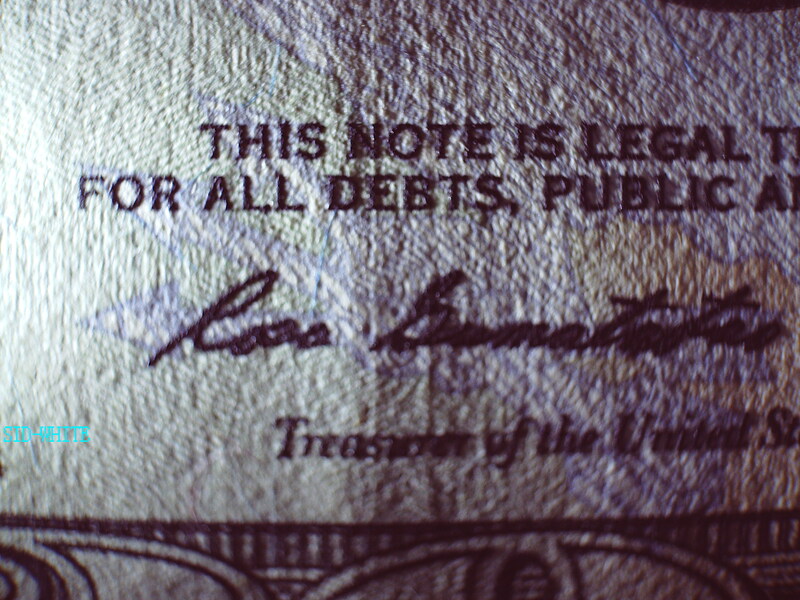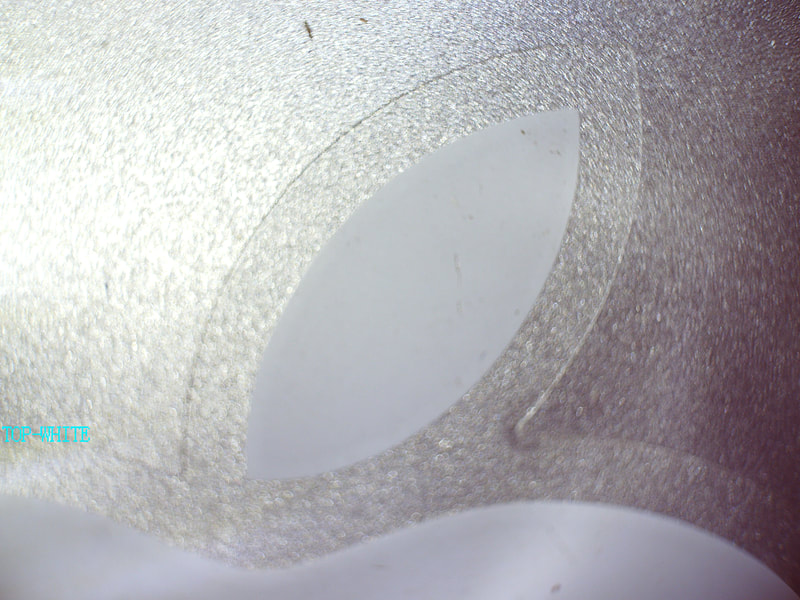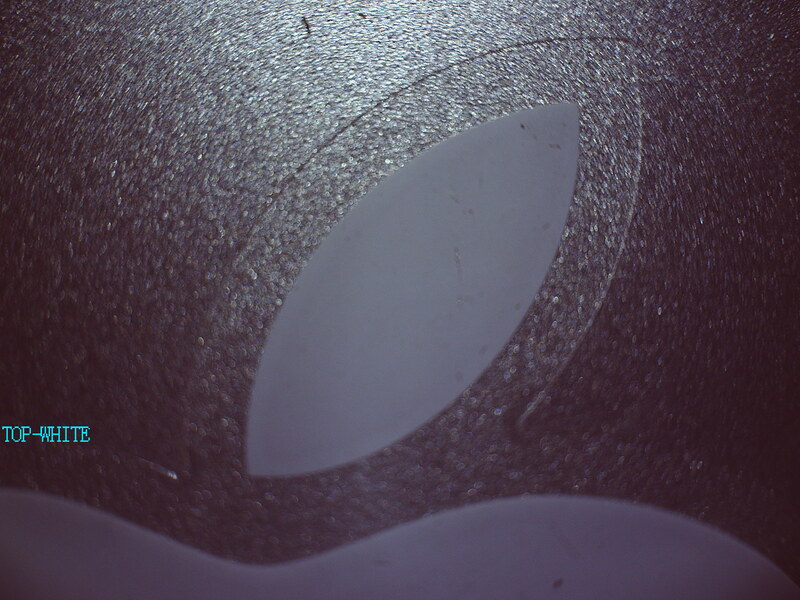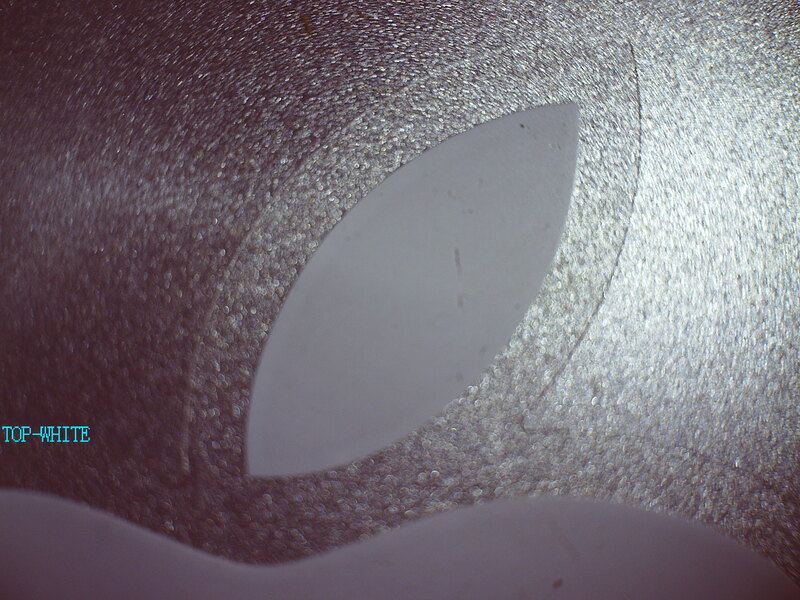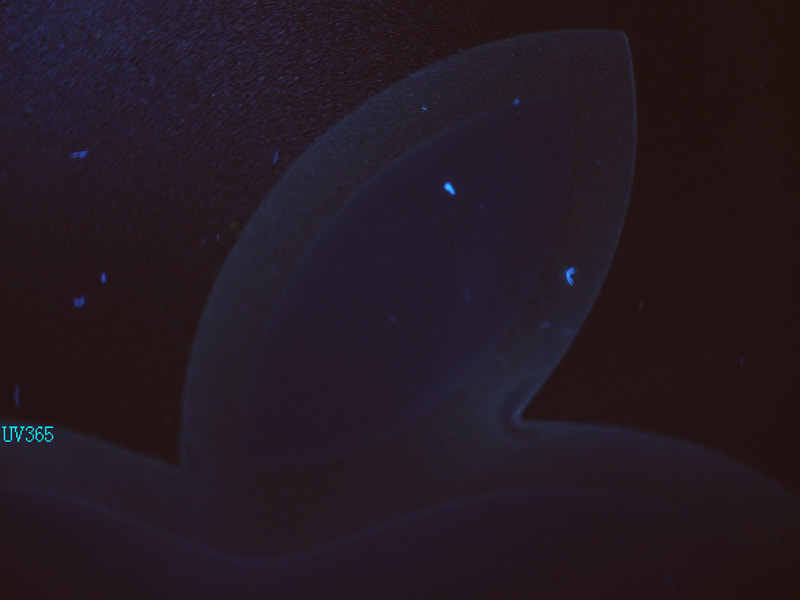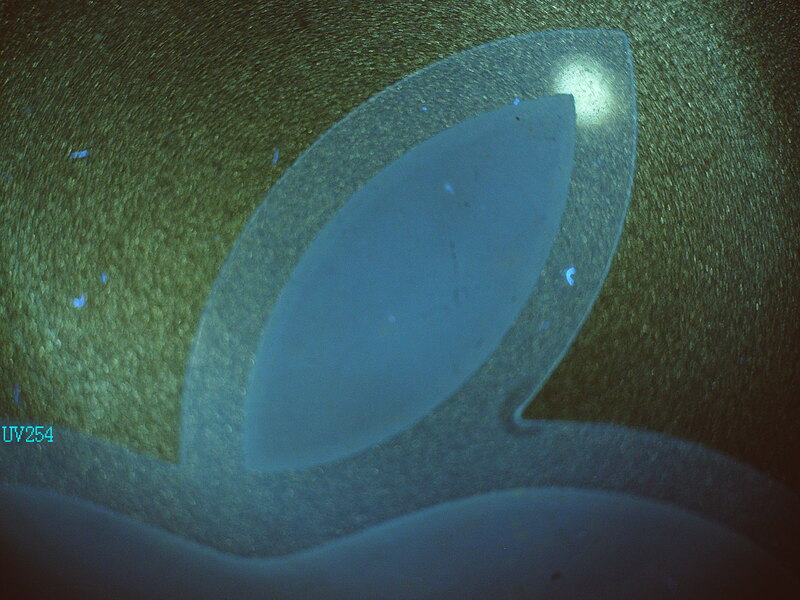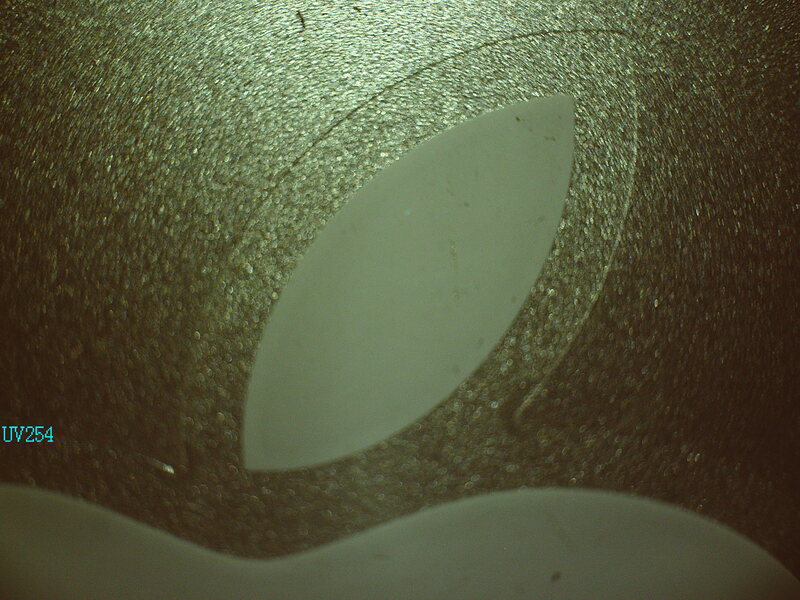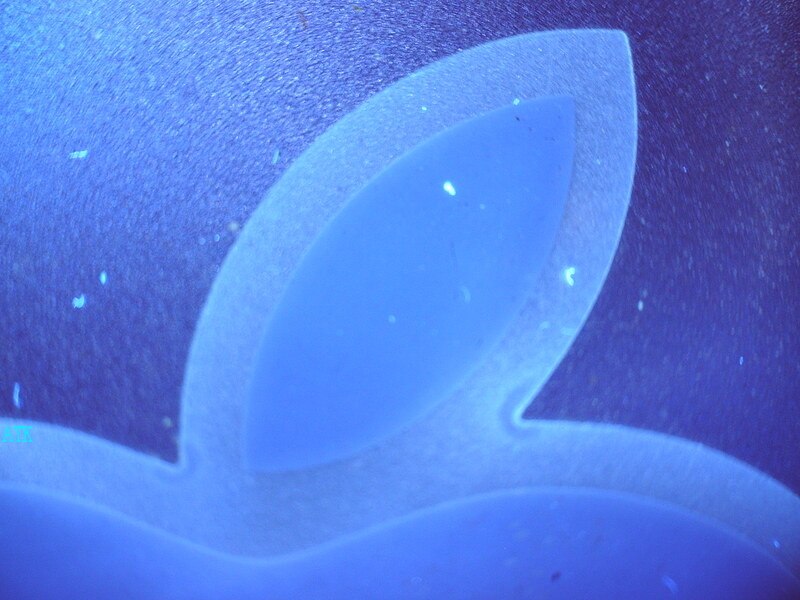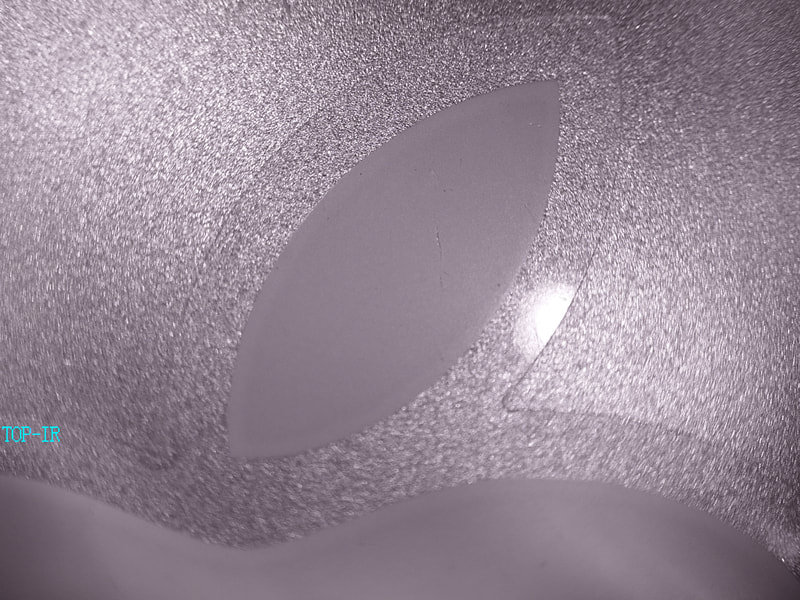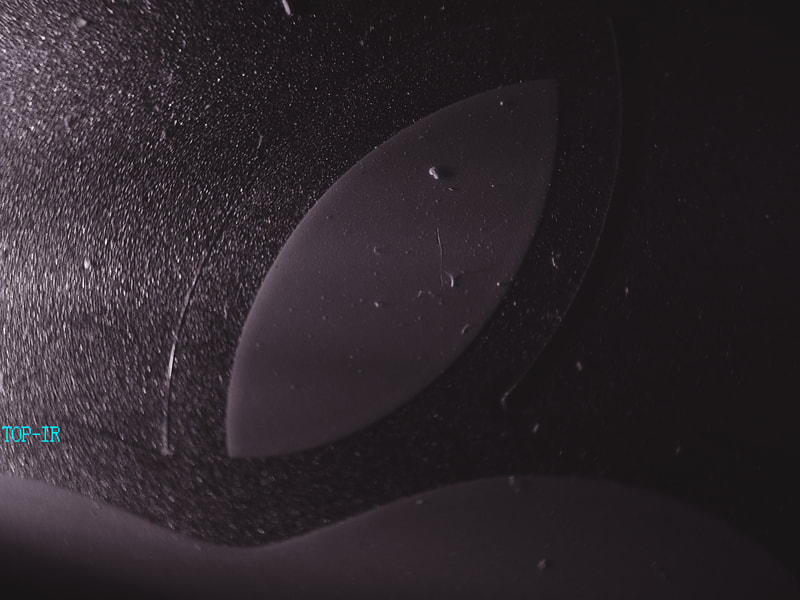Vividia FM-130 Mini LCD Portable Forensic Document Examination Magnifier for Professional Examiners 5X to 60X Magnification 3" Screen with White/Blue/ IR/UVA/UVC/ Laser980nm Lighting 5MP Camera 4G Internal Memory Rechargeable Battery
Vividia FM-130 Mini LCD/HDMI Forensic LED Illuminated Document Examination Magnifier Reader Scanner Camera is an all-in-one portable forensic magnifier with its own screen, rechargeable battery and internal memory. One can directly preview and snap pictures with Vividia FM-130. The magnification is from around 3x to 100x on the small screen, Vividia FM-130 is equipped with 7 light sources: long wavelength UVA 365nm, short wavelength UVC 254nm*, infrared 850nm, 940nm, blue light 470nm, white top light, white side light, X axis white light, Y axis white light, XY cyclic light, The view area is about 21mm x 15mm to 10mm x 7mm. FM-130 can be connected to TV monitor through a HDMI cable for large view screen.
Vividia FM-130 LCD Forensic Digital Magnifier can be used for forensic document examination.
- Integrated 5 MP CMOS Camera
- 3 inch high definition TFT-LCD screen
- Low distortion IR lens
- Bandpass filter for visible light
- Long pass filter for IR light
- Amplification factor x5, x60 and x100;
- Zoom 1x, 15x, 32x cycles
- Field of view (zoom range) 21 x 15 to 10 x 7mm
- Integrated Rechargeable batteries for up to 2 hours use, rechargeable from AC plug or USB connection to PC/laptop
- Internal 4GB memory for saving images in JPEG format.
- USB2.0 output for exporting image files only for file storage and analysis. FM-130 can not be used as a USB camera on a PC.
- HDMI out to a large TV monitor for better view.
- Size: 96mm (L) x 78 mm (W) x 92 mm (H)
- Weight: 200 g
- CE certified and RoHS compliant
|
Integrated lighting:
|
Applications:
|
|
Vividia FM-130 LCD Digital Magnifier is a simple tool for visual verification and examination of:
|
What is included:
FM-130 LCD/HDMI forensic analyzer, USB charge and cable, user manual
|
||
1.Press and hold the M button(taking picture) and then press power button to turn on the product.
FM-130 will change to time modification mode.
2.press the zoom button to enter the time adjustment control, the corresponding characters will flash
3.press the left or right keys to correspond to the corresponding year, month, day, hour, minute
4.press the up or down key to modify the corresponding number that can be set
5.press the zoom key again or restart the device, FM-130 will exit the time modification state