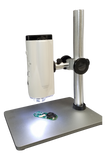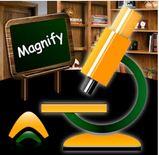Vividia UM505 Digital USB/WiFi Dual Autofocus Microscope for iOS, Android, Windows, and Mac with Metal Stand
Vividia UM505 (iDSCO-AF01) has both build-in USB and WiFi connection with rechargeable battery. With USB output and suitable software, UM505 can be connected a PC (Windows XP, 7, 8, 10, Mac, and some Android devices). With WiFi mode, UM505 can be used with iPhone, iPad, Android phone and Android tablets with HD live images (720p). APPs (Micro Watch) can be downloaded from Apple's App store or Google's Play store. Autofocus functions can be used to find clear image quickly. Max. 320x on 22" monitor; 140x on standard iPad. Build-in adjustable 4 LED lights. Rechargeable battery for 2h continuous use. Sturdy professional metal stand included.
UM505 Digital Autofocus Microscope is upgraded UM05 Autofocus Digital Microscope with new design and added WiFi connection and rechargeable battery. The USB connection functions are the same as those of UM05. With WiFi connection, an end user can use his/her Android phone or iPhones or iPads or tablets to view live images with UM505 microscope, take pictures and record videos.
Technical Details
· Magnification: 1x to 80X, 320x on 22” monitor; up to 140x on iPad
· USB and WiFi modes. USB connection to PC, Mac and Android; WiFi to iPad/iPhone and Android devices
· HD video quality on WiFi connection. 2MP resolution on USB connection
· Lens & CMOS sensor: 2M pixels
· Still Image Resolution: 1600x1200 pixels, JPEG or BMP file
· Video Resolution: 1600x1200 pixels, AVI file
· Frame rate: 30FPS (resolution: 640x480), 15FPS (resolution: 1600x1200, MJPG)
· Autofocus: Single Autofocus or Continuous Autofocus
· Light Source: 4 white LED lights
· Preview Window Resolution: 1600x1200, 1280x 960, 1280x800, 1024x768, 800x600, 640x480
· USB 2.0 High-Speed Transmission, Web Cam function
· Multi-functional Stand: 360 degree rotation and height adjustment
· Software with Measurement Functions: Length, Circumferences, Radius, Diameter, Area, Angle, Image Comparison, etc.
· Far Distance Control Mode: Control all functions by Software without a single button touch on the microscope
· Magnification: 1x to 80X, 320x on 22” monitor; up to 140x on iPad
· USB and WiFi modes. USB connection to PC, Mac and Android; WiFi to iPad/iPhone and Android devices
· HD video quality on WiFi connection. 2MP resolution on USB connection
· Lens & CMOS sensor: 2M pixels
· Still Image Resolution: 1600x1200 pixels, JPEG or BMP file
· Video Resolution: 1600x1200 pixels, AVI file
· Frame rate: 30FPS (resolution: 640x480), 15FPS (resolution: 1600x1200, MJPG)
· Autofocus: Single Autofocus or Continuous Autofocus
· Light Source: 4 white LED lights
· Preview Window Resolution: 1600x1200, 1280x 960, 1280x800, 1024x768, 800x600, 640x480
· USB 2.0 High-Speed Transmission, Web Cam function
· Multi-functional Stand: 360 degree rotation and height adjustment
· Software with Measurement Functions: Length, Circumferences, Radius, Diameter, Area, Angle, Image Comparison, etc.
· Far Distance Control Mode: Control all functions by Software without a single button touch on the microscope
Vividia UM505 (iDSCO-AF01) Digital Autofocus Microscope has both build-in USB and WiFi connections. With USB output and software, UM505 can be connected a PC (Windows XP, 7, 8, 10, Mac and some Android phones and tablets). With WiFi mode, UM505 can be used with iPhone, iPad, Android phone and Android tablets with HD live images (720p). APPs (Micro Watch) can be downloaded from Apple's app store or Google's play store. Autofocus functions can be used to find clear image quickly. Max. 320x on 22" monitor; 140x on standard iPad. Build-in adjustable 4 LED lights. Rechargeable battery for 2h continuous use. Sturdy metal stand included.
Windows software: "UM05 Cam" With "UM05 Cam" for Windows (XP, 7, 8, 10) software, you can completely control the UM505 microscope with the software, do measurement, edit images, compare images, and record videos. You can use other USB camera software too.
|
The Windows Application software with USB connection for UM505 microscope to download: Zip file. Need to extract with unpack app. Then install by following instruction. Apps for Android and iOS can be downloaded from Play Store or App Store.
|
||
|
* App for Android phones and tablets through wifi wireless connection: "Micro Watch" app for Android can be downloaded from Google Play Store or online app website.
https://play.google.com/store/apps/details?id=com.twentyfouri.microwatch&hl=en https://apkpure.com/micro-watch/com.twentyfouri.microwatch * App for iPhones and iPads through wifi wireless connection: "Micro Watch" app for iOS can be downloaded from Apple's App Store.
https://itunes.apple.com/ca/app/micro-watch/id1044268508?platform=iphone&preserveScrollPosition=true#platform/iphone |
|
* App for Android phones and tablets through OTG usb cable connection: "OTG View" app is our preferred app, downloadable from Play Store or online app websites. Other apps such as "CameraFi" can be used as well. Note: Not all Android devices have otg video function.
https://apkpure.com/otg-view/com.dingtai.snakecamera |